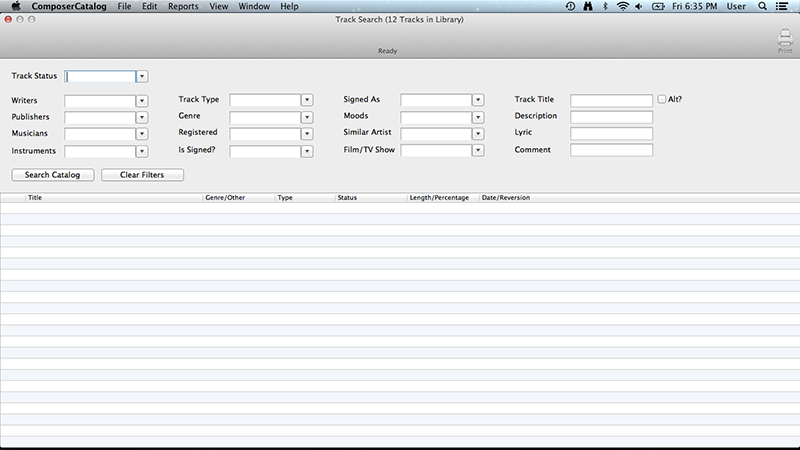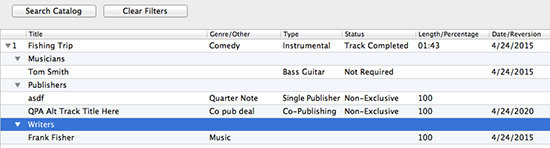You can search all the meta data tagged in your library. Many different combinations of meta data conditions can be used to filter down to the specific condition(s) you are looking for.
EDIT >> FIND >> TRACKS (Command-F)
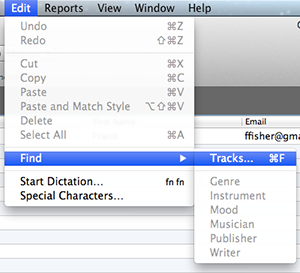
Once you fill in the criteria that you want to search on, click on the Search Catalog button. If you do not find the results that you were looking for, modify the search criteria or click the Clear Filters to start over.
You can also edit any track you find by double clicking on it.